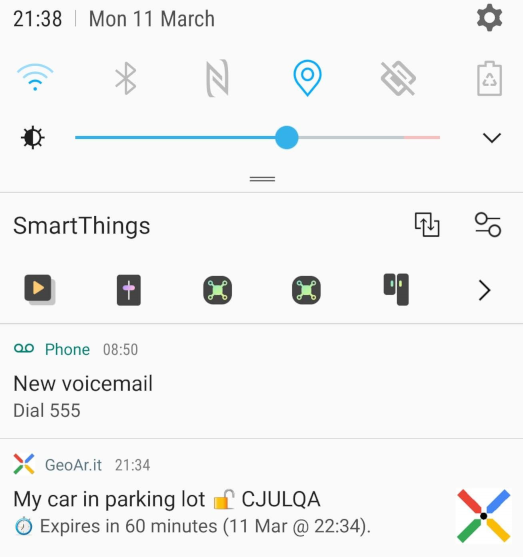🔰 Share a digital marker with your friends
GDPR - Data saved during this process
Once you create a GeoAR.it 🔰marker you can guide other people to that marker by creating a share code. You can set the time limit on the share code so that it will auto expire after a specific number of minutes. To create a share code select an existing marker and click the share button. A 6 character share code will be created and you will be asked how long this share code should last for before it expires :-
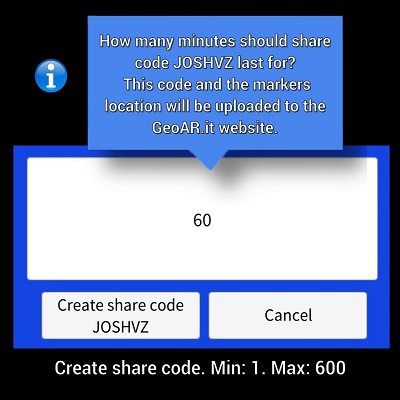
Only give the share code to people that you trust. The share code can be entered in the 'share code' box in the 'My GeoAR.it markers' plugin. All plugins can be found by swiping up on the plugins panel at the bottom of the app.
The app will also generate a unique, clickable, link after you click on the create share code button which you can send to friends via SMS.
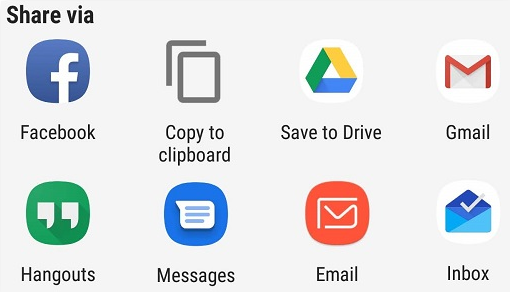
Once the recipients click on the link via their phone it will automatically load the GeoAr.it app and fetch the shared marker details from https://geoar.it.
*** Image of SMS text here ***
A green navigation line will then be drawn from their current position directly to your shared marker along with an estimated walking time and distance in meters.
You can choose from one of six marker types :-
- Tent - Mark your tents location and your mates tents
- Car - Mark where you parked your car
- Music - Mark where the best stages are at festivals
- Food - Mark your favourite food stalls
- People - Mark toilets, first aid or any other place where people can gather
- Arrow - An arrow shaped marker for anything else
If you want to just cancel your previous share codes then create a new share code and set the expiry minutes to 0.
The last share code will be shown in your notifications area:-